Build a machine learning pipeline#
Learning objectives#
Build a machine learning pipeline in Python, stage by stage
This example was adapted from a physical copy of the book “Hands-On Machine Learning with Scikit-Learn, Keras and TensforFlow, by Aurélien Géron”, published by O’Reilly.
The book can be found Hands-On Machine Learning with Scikit-Learn, Keras, and TensorFlow (O’Reilly).
Task#
You are provided with a dataset (from the Statlib repository) hosted by the author above.
This dataset contains information on California house prices, aggregated from 1990 California census data.
Your task is to build a model to predict house prices in various Californian “districts”, based on the census data collected for them.
Features in the dataset include population, median income, median house price, and more.
Planning#
Before jumping into code, lets review our machine learning pipeline stages. Have a think about what kind of tasks we will perform in each stage. Dont worry if you feel you dont have enough information at this stage: you can always add some more detail later on.
Define problem
Collect data
Preprocess data for exploration (if required)
Explore and visualise data
Select model
Define performance metrics
Perform feature engineering
Train model
Evaluate model
Step 1: define problem#
What kind of machine learning problem/task is this?
What are our goals? What are we predicting?
If this was a research task, does what we’re doing make sense?
How would a human answer the question?
What performance would we be happy with?
Do we have any assumptions yet? Can we verify these?
At this stage, do we have any idea about solutions? What might work here based on the task classification?
Step 2: collect data#
In this case, we can download the dataset directly.
from pathlib import Path
import pandas as pd
import tarfile
import urllib.request
import matplotlib.pyplot as plt
import numpy as np
import sklearn
def load_housing_data():
"""
Function to download the housing dataset from the URL specified.
"""
tarball_path = Path("datasets/housing.tgz")
if not tarball_path.is_file():
Path("datasets").mkdir(parents=True, exist_ok=True)
url = "https://github.com/ageron/data/raw/main/housing.tgz"
urllib.request.urlretrieve(url, tarball_path)
with tarfile.open(tarball_path) as housing_tarball:
housing_tarball.extractall(path="datasets")
return pd.read_csv(Path("datasets/housing/housing.csv"))
housing = load_housing_data()
housing.head()
| longitude | latitude | housing_median_age | total_rooms | total_bedrooms | population | households | median_income | median_house_value | ocean_proximity | |
|---|---|---|---|---|---|---|---|---|---|---|
| 0 | -122.23 | 37.88 | 41.0 | 880.0 | 129.0 | 322.0 | 126.0 | 8.3252 | 452600.0 | NEAR BAY |
| 1 | -122.22 | 37.86 | 21.0 | 7099.0 | 1106.0 | 2401.0 | 1138.0 | 8.3014 | 358500.0 | NEAR BAY |
| 2 | -122.24 | 37.85 | 52.0 | 1467.0 | 190.0 | 496.0 | 177.0 | 7.2574 | 352100.0 | NEAR BAY |
| 3 | -122.25 | 37.85 | 52.0 | 1274.0 | 235.0 | 558.0 | 219.0 | 5.6431 | 341300.0 | NEAR BAY |
| 4 | -122.25 | 37.85 | 52.0 | 1627.0 | 280.0 | 565.0 | 259.0 | 3.8462 | 342200.0 | NEAR BAY |
Step 3: pre-process, explore and visualise data#
Depending on your data source, this step might require a bit of back and forth between pre-procesing and visualisation.
Remember that you are only processing the data enough to explore/visualise it here: processing to allow model training (or feature engineering), will be performed later.
Exploration#
Lets start with the standard exploration techniques in Pandas:
housing.info()
<class 'pandas.DataFrame'>
RangeIndex: 20640 entries, 0 to 20639
Data columns (total 10 columns):
# Column Non-Null Count Dtype
--- ------ -------------- -----
0 longitude 20640 non-null float64
1 latitude 20640 non-null float64
2 housing_median_age 20640 non-null float64
3 total_rooms 20640 non-null float64
4 total_bedrooms 20433 non-null float64
5 population 20640 non-null float64
6 households 20640 non-null float64
7 median_income 20640 non-null float64
8 median_house_value 20640 non-null float64
9 ocean_proximity 20640 non-null str
dtypes: float64(9), str(1)
memory usage: 1.6 MB
Note that the total_bedrooms column has some null values.
housing.describe()
| longitude | latitude | housing_median_age | total_rooms | total_bedrooms | population | households | median_income | median_house_value | |
|---|---|---|---|---|---|---|---|---|---|
| count | 20640.000000 | 20640.000000 | 20640.000000 | 20640.000000 | 20433.000000 | 20640.000000 | 20640.000000 | 20640.000000 | 20640.000000 |
| mean | -119.569704 | 35.631861 | 28.639486 | 2635.763081 | 537.870553 | 1425.476744 | 499.539680 | 3.870671 | 206855.816909 |
| std | 2.003532 | 2.135952 | 12.585558 | 2181.615252 | 421.385070 | 1132.462122 | 382.329753 | 1.899822 | 115395.615874 |
| min | -124.350000 | 32.540000 | 1.000000 | 2.000000 | 1.000000 | 3.000000 | 1.000000 | 0.499900 | 14999.000000 |
| 25% | -121.800000 | 33.930000 | 18.000000 | 1447.750000 | 296.000000 | 787.000000 | 280.000000 | 2.563400 | 119600.000000 |
| 50% | -118.490000 | 34.260000 | 29.000000 | 2127.000000 | 435.000000 | 1166.000000 | 409.000000 | 3.534800 | 179700.000000 |
| 75% | -118.010000 | 37.710000 | 37.000000 | 3148.000000 | 647.000000 | 1725.000000 | 605.000000 | 4.743250 | 264725.000000 |
| max | -114.310000 | 41.950000 | 52.000000 | 39320.000000 | 6445.000000 | 35682.000000 | 6082.000000 | 15.000100 | 500001.000000 |
housing["ocean_proximity"].value_counts()
ocean_proximity
<1H OCEAN 9136
INLAND 6551
NEAR OCEAN 2658
NEAR BAY 2290
ISLAND 5
Name: count, dtype: int64
It is common to plot histograms of attributes:
housing.hist(bins=50, figsize=(10, 10))
array([[<Axes: title={'center': 'longitude'}>,
<Axes: title={'center': 'latitude'}>,
<Axes: title={'center': 'housing_median_age'}>],
[<Axes: title={'center': 'total_rooms'}>,
<Axes: title={'center': 'total_bedrooms'}>,
<Axes: title={'center': 'population'}>],
[<Axes: title={'center': 'households'}>,
<Axes: title={'center': 'median_income'}>,
<Axes: title={'center': 'median_house_value'}>]], dtype=object)
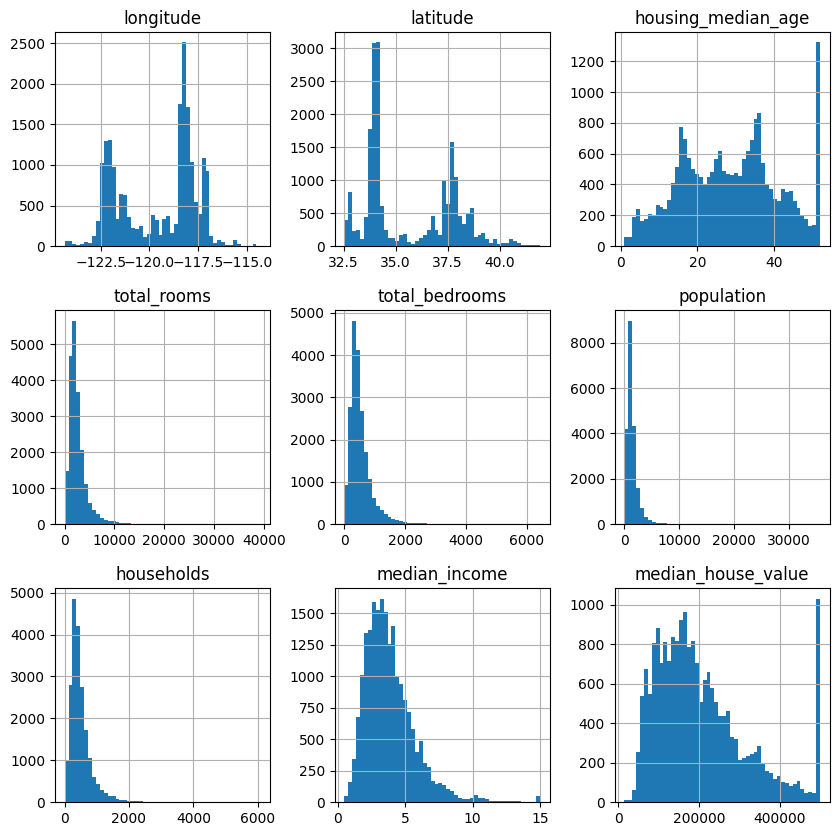
What does this tell us?
Median income: This does not look like it is expressed in USD. The team that created this data let you know that the data has been scaled, and capped at ~15, and at ~0.5 for upper and lower median incomes. The numbers represent roughly k * 10,000 USD.
Median house value: Note the value counts of the 500k USD bin: this data has also been capped. This could lead to our model learning that house prices can never exceed this value. If we want our model to perform well, we either need to collect accurate labels (house prices) for these districts, or remove these districts (from the train and test sets) altogether. This means that the model will not be evaluated poorly on these districts, but would not be able to be used to provide predictions. What are the business requirements here? One solution might be preferable.
Note the differing scales of the features. We might need to re-scale these.
Note that many distributions are quite tail-heavy. We might need to transform these later on.
Create a test set#
Now is about the right time to create a test set, and to put it aside until you have trained a model.
We want to avoid “data-snooping” bias.
Lets create an 80%: 20% split.
from sklearn.model_selection import train_test_split
train_set, test_set = train_test_split(housing, test_size=0.2, random_state=42)
We have achieved this using random sampling. Remember that using the same random seed each time gives the same results.
However, is random sampling appropriate? What if the distribution of features in the test set is different to that of the training set?
For example, lets say we are surveying 1000 people in the UK. How many women and men should we pick for our survey for it to be representative of the population as a whole? 500 of each gender would imply a gender distribution of 50%: 50%. If this is actually 51%: 49%, we should really select 510 and 490 (male and female) individuals.
Our data scientists have informed us that median income is an important attribute for predicting median house prices. Lets see if we can ensure that our test set is representative of these income categories.
First, lets create income categories, as median income is continuous.
housing["income_cat"] = pd.cut(
housing["median_income"],
bins=[0.0, 1.5, 3.0, 4.5, 6.0, np.inf],
labels=[1, 2, 3, 4, 5],
)
housing["income_cat"].value_counts().sort_index().plot.bar(rot=0, grid=True)
plt.xlabel("Income category")
plt.ylabel("Number of districts")
plt.show;
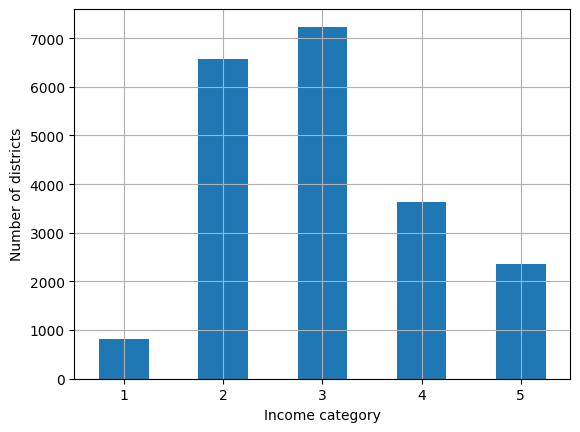
We can use scikit-learn to create a stratified sample based on the income category:
strat_train_set, strat_test_set = train_test_split(
housing, test_size=0.2, stratify=housing["income_cat"], random_state=42
)
We can check the proportions of each category in the test set:
strat_test_set["income_cat"].value_counts() / len(strat_test_set)
income_cat
3 0.350533
2 0.318798
4 0.176357
5 0.114341
1 0.039971
Name: count, dtype: float64
We can then compare this to the proportions in the original dataset:
def income_cat_proportions(df):
return df["income_cat"].value_counts() / len(df)
# Create random sample test set
train_set, test_set = train_test_split(housing, test_size=0.2, random_state=42)
# Create table and calculate percentage errors:
compare_props = pd.DataFrame({
"Overall %": income_cat_proportions(housing),
"Stratified %": income_cat_proportions(strat_test_set),
"Random %": income_cat_proportions(test_set),
}).sort_index()
compare_props.index.name = "Income Category"
compare_props["Strat. Error %"] = (compare_props["Stratified %"] /
compare_props["Overall %"] - 1)
compare_props["Rand. Error %"] = (compare_props["Random %"] /
compare_props["Overall %"] - 1)
(compare_props * 100).round(2)
| Overall % | Stratified % | Random % | Strat. Error % | Rand. Error % | |
|---|---|---|---|---|---|
| Income Category | |||||
| 1 | 3.98 | 4.00 | 4.24 | 0.36 | 6.45 |
| 2 | 31.88 | 31.88 | 30.74 | -0.02 | -3.59 |
| 3 | 35.06 | 35.05 | 34.52 | -0.01 | -1.53 |
| 4 | 17.63 | 17.64 | 18.41 | 0.03 | 4.42 |
| 5 | 11.44 | 11.43 | 12.09 | -0.08 | 5.63 |
The test set created with stratified sampling has proportions of each income category closer to the initial dataset. The test set created using random sampling is skewed slightly.
Now that we have created our test set, we should also only operate (including visualisation) on our train set.
Final note: You need to be careful selecting strata, and ensure that there are enough samples in each stratum.
Visualising geographical data#
Any data with latitude and longitude columns should be plotted immediately!
However, as we are just exploring at the moment, lets create a copy of our training set for safety.
If our dataset was very large, we might want to randomly sample a subset (10%, for example) from our training set to make it easier to work with in local memory.
housing = strat_train_set.copy()
housing.plot(kind="scatter", x="longitude", y="latitude", grid=True)
plt.show()
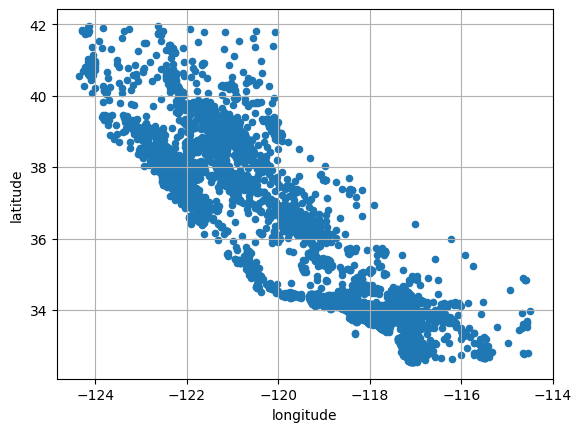
Lets change the alpha so we get a better idea of the housing density:
housing.plot(kind="scatter", x="longitude", y="latitude", grid=True, alpha=0.2)
plt.show()
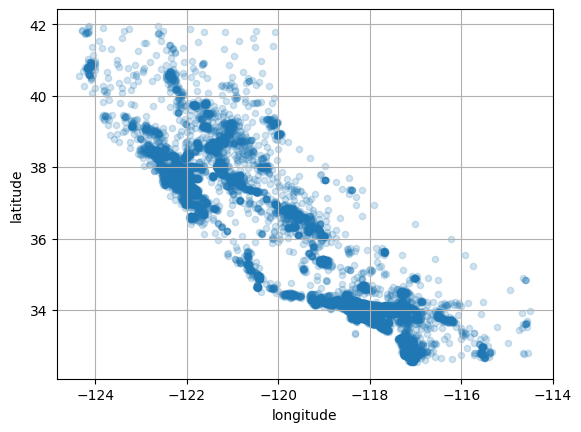
Lets change the radius to represent each district’s population, and the colour to represent the house price (using a colourmap).
housing.plot(
kind="scatter",
x="longitude",
y="latitude",
grid=True,
s=housing["population"] / 100,
label="population",
c="median_house_value",
cmap="jet",
colorbar=True,
legend=True,
sharex=False,
figsize=(10, 7),
)
plt.show()
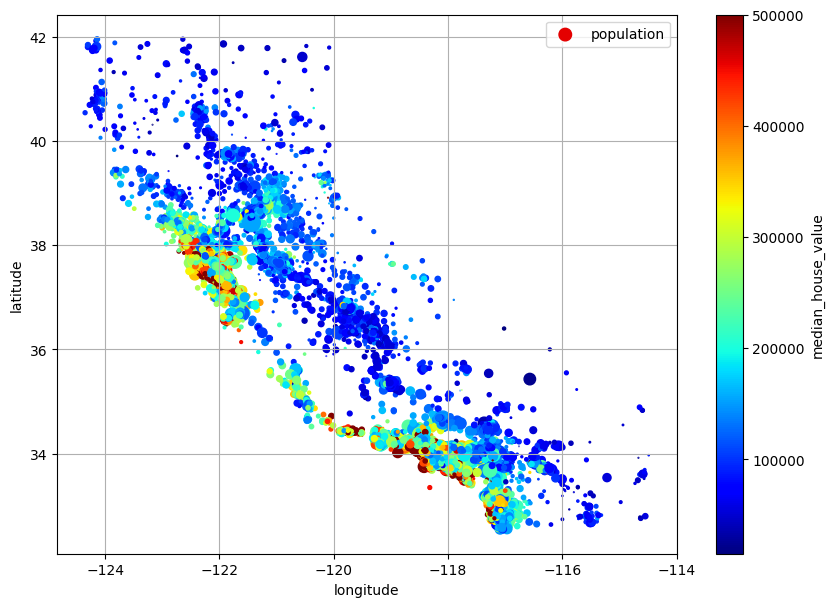
Correlations#
We can also use Pandas to look for correlations between variables:
# This uses Pearson's rank
corr_matrix = housing.corr(numeric_only=True)
corr_matrix["median_house_value"].sort_values(ascending=False)
median_house_value 1.000000
median_income 0.688380
total_rooms 0.137455
housing_median_age 0.102175
households 0.071426
total_bedrooms 0.054635
population -0.020153
longitude -0.050859
latitude -0.139584
Name: median_house_value, dtype: float64
We can also use the Pandas scatter matrix:
from pandas.plotting import scatter_matrix
attributes = ["median_house_value", "median_income", "total_rooms",
"housing_median_age"]
scatter_matrix(housing[attributes], figsize=(12, 8))
plt.show()
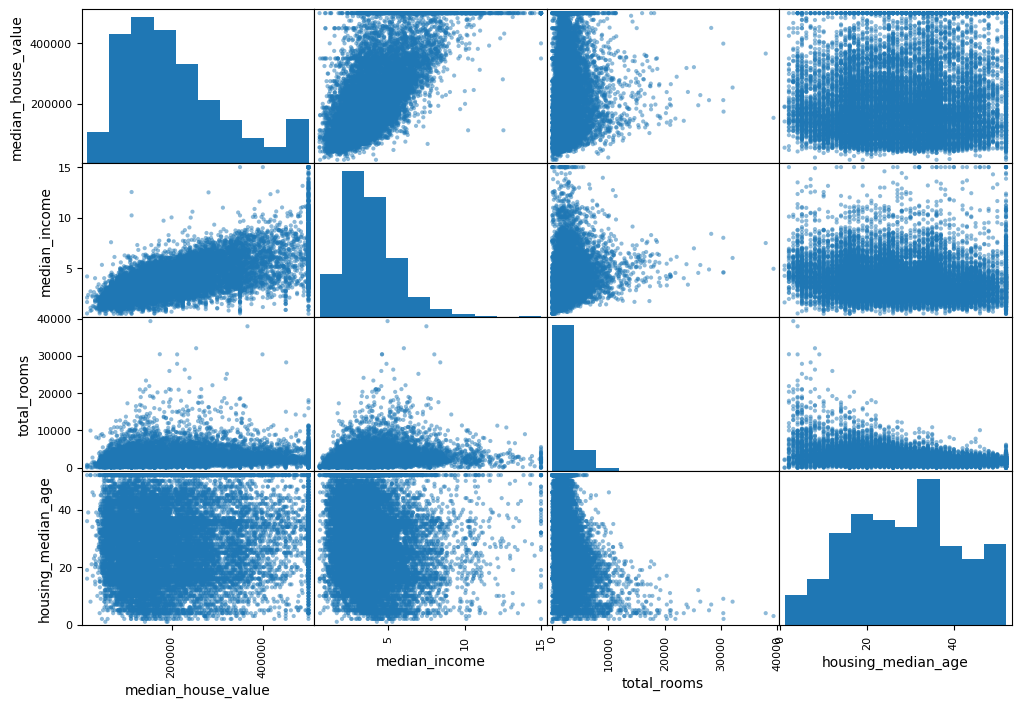
That is a lot of data! Note the diagonal, which is instead of a bunch of straight lines (a variable against itself) is the histogram of each variable.
Lets zoom in on median income:
housing.plot(kind="scatter", x="median_income", y="median_house_value",
alpha=0.1, grid=True)
plt.show()
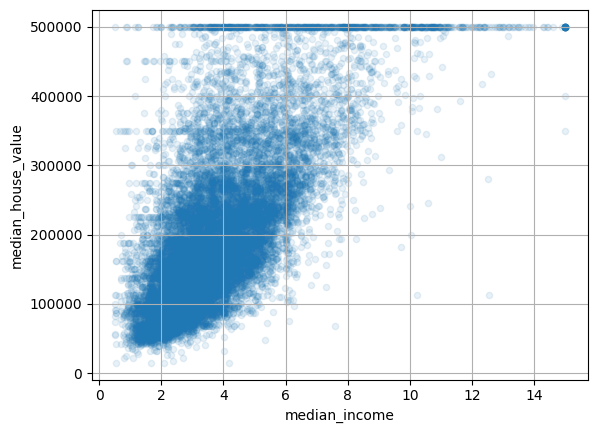
We can see the cap at 500k USD that we mentioned earlier. However, we can also see horizontal lines around ~360k USD and ~460k USD.
These lines are a good example of the kinds of “quirks” in data that could be learned by a machine learning model. How might we address these?
Feature combinations#
We should also consider whether combinations of features would be helpful during training.
For example, total number of rooms in a district might be less useful than the rooms per household.
Similarly, total number of bedrooms might be less useful than total bedrooms per number of rooms.
Also, population per household seems interesting to look at.
housing["rooms_per_house"] = housing["total_rooms"] / housing["households"]
housing["bedrooms_ratio"] = housing["total_bedrooms"] / housing["total_rooms"]
housing["people_per_house"] = housing["population"] / housing["households"]
corr_matrix = housing.corr(numeric_only=True)
corr_matrix["median_house_value"].sort_values(ascending=False)
median_house_value 1.000000
median_income 0.688380
rooms_per_house 0.143663
total_rooms 0.137455
housing_median_age 0.102175
households 0.071426
total_bedrooms 0.054635
population -0.020153
people_per_house -0.038224
longitude -0.050859
latitude -0.139584
bedrooms_ratio -0.256397
Name: median_house_value, dtype: float64
In this case, the rooms_per_house combination is much more correlated than either the total rooms or the number of bedrooms.
Step 4: select model#
At this stage, you should consider what you have learnt about your data, and decide on an initial model to train with. This pipeline stage could be quite short, or quite long. However, you should consider the reasons for selecting particular models (and also transformation techniques).
Note: In general, starting with a linear model is a good idea. It is one of the more simple models, after all!
Step 5: define performance metrics#
Each model and type of problem will have different performance metrics. For a linear model, predicting a continuous variable (i.e. linear regression), root mean squared error might be appropriate. For a classification task, you might be more interested in accuracy, precision, or recall. Pick one (or multiple), and write it down.
You should also consider what the current error is, if performed by a human, or by a random process. This should give you an idea as to whether your model is working correctly, and its potential scope.
For example, if building a machine learning or statistical model to predict tomorrow’s weather, can the new model beat “nowcasting”, where we assume that tomorrow’s weather is the same as today’s? Can the new model beat a random model, where we flip a coin to determine the weather? Can it beat an expert, i.e. the current forecasting accuracy data? These are relatively simple checks to make!
Step 6: perform feature engineering#
Depending on your model and type of task, there might be some preparation of data for your machine learning algorithm.
Remember that you will need to apply these transformations to the test set as well. Hence, these functions and processes should be as modular as possible.
There are standard transformations for each model and type of task. Some of these can be applied immediately (with know-how of course). For example, some models require things like one-hot encoding, where categoric columns are split into columns of binary representations.
However, it is generally not a good idea to throw all of these processes at your data before starting. For example, lets say we want to replicate a research paper to check the performance of a model. If it has a complicated series of transformations before training, it might be worth checking the performance of a simple linear model operating on minimally transformed data. More than a few research papers present highly complex models and pre-processing stages just to perform worse than linear regression!
Note: I am wrapping up data cleaning and feature engineering in the same stage here. The line between these is a bit blurry. I generally consider cleaning with feature engineering as you shouldnt make data cleaning decisions until you know what machine learning you are going to perform. What if you clean something useful?
Before we start#
First, we need to ensure that the labels from the training set have been removed:
housing = strat_train_set.drop("median_house_value", axis=1)
housing_labels = strat_train_set["median_house_value"].copy()
Types of feature engineering#
There are too many to count (as well as being model specific). Each has practically its own field of study. We could look at the following:
Address null values (drop values, drop whole attribute, impute values to mean/median)
Handle outliers
Address scaling issues (min-max scaling/normalisation, standardisation)
Address categoric variables (ordinal encoding, one-hot encoding)
You might also want to create new features, extract new features, create time series data, identify principle components, and many more.
Dropping missing values#
We have some options to deal with null values. Here are three options:
#### Option 1: drop the values/rows that contain null values
# df.dropna(subset=["total_bedrooms"], inplace=True)
### Option 2: drop whole column/feature that has the null values
# df.drop("total_bedrooms", axis=1)
### Option 3: impute missing values with median
# median = df["total_bedrooms"].median()
# df["total_bedrooms"].fillna(median, inplace=True)
Lets use option 1, but on a copy of the dataset. First identify the null rows:
null_rows_idx = housing.isnull().any(axis=1)
housing.loc[null_rows_idx].head()
| longitude | latitude | housing_median_age | total_rooms | total_bedrooms | population | households | median_income | ocean_proximity | income_cat | |
|---|---|---|---|---|---|---|---|---|---|---|
| 14452 | -120.67 | 40.50 | 15.0 | 5343.0 | NaN | 2503.0 | 902.0 | 3.5962 | INLAND | 3 |
| 18217 | -117.96 | 34.03 | 35.0 | 2093.0 | NaN | 1755.0 | 403.0 | 3.4115 | <1H OCEAN | 3 |
| 11889 | -118.05 | 34.04 | 33.0 | 1348.0 | NaN | 1098.0 | 257.0 | 4.2917 | <1H OCEAN | 3 |
| 20325 | -118.88 | 34.17 | 15.0 | 4260.0 | NaN | 1701.0 | 669.0 | 5.1033 | <1H OCEAN | 4 |
| 14360 | -117.87 | 33.62 | 8.0 | 1266.0 | NaN | 375.0 | 183.0 | 9.8020 | <1H OCEAN | 5 |
print(len(housing.loc[null_rows_idx]))
168
Copy the housing DataFrame and drop these.
housing_option1 = housing.copy()
housing_option1.dropna(subset=["total_bedrooms"], inplace=True)
# Check we haven't dropped any columns
housing_option1.loc[null_rows_idx].head()
| longitude | latitude | housing_median_age | total_rooms | total_bedrooms | population | households | median_income | ocean_proximity | income_cat |
|---|
# Check we have dropped the correct number
print(len(housing) - len(housing_option1))
168
Alternatively, we can impute the missing values. We could use the same process as option 3 above, but we can also use scikit-learn.
from sklearn.impute import SimpleImputer
imputer = SimpleImputer(strategy="median")
# Drop text attributes as we can't impute these
housing_num = housing.select_dtypes(include=[np.number])
imputer.fit(housing_num)
SimpleImputer(strategy='median')In a Jupyter environment, please rerun this cell to show the HTML representation or trust the notebook.
On GitHub, the HTML representation is unable to render, please try loading this page with nbviewer.org.
Parameters
The imputer has calculated the median of each attribute. These can be accessed as follows:
imputer.statistics_
array([-118.51 , 34.26 , 29. , 2125. , 434. , 1167. ,
408. , 3.5385])
imputer.feature_names_in_
array(['longitude', 'latitude', 'housing_median_age', 'total_rooms',
'total_bedrooms', 'population', 'households', 'median_income'],
dtype=object)
We should always check these match with the manual calculation:
housing_num.median().values
array([-118.51 , 34.26 , 29. , 2125. , 434. , 1167. ,
408. , 3.5385])
for i, median in enumerate(housing_num.median().values):
assert median == imputer.statistics_[i]
We can now transform the training set (i.e. replace missing values using the learned medians):
X = imputer.transform(housing_num)
We can wrangle this back to a DataFrame if required.
housing_tr = pd.DataFrame(X, columns=housing_num.columns, index=housing_num.index)
housing_tr.loc[null_rows_idx].head()
| longitude | latitude | housing_median_age | total_rooms | total_bedrooms | population | households | median_income | |
|---|---|---|---|---|---|---|---|---|
| 14452 | -120.67 | 40.50 | 15.0 | 5343.0 | 434.0 | 2503.0 | 902.0 | 3.5962 |
| 18217 | -117.96 | 34.03 | 35.0 | 2093.0 | 434.0 | 1755.0 | 403.0 | 3.4115 |
| 11889 | -118.05 | 34.04 | 33.0 | 1348.0 | 434.0 | 1098.0 | 257.0 | 4.2917 |
| 20325 | -118.88 | 34.17 | 15.0 | 4260.0 | 434.0 | 1701.0 | 669.0 | 5.1033 |
| 14360 | -117.87 | 33.62 | 8.0 | 1266.0 | 434.0 | 375.0 | 183.0 | 9.8020 |
Text and categorical attributes#
Many machine learning models require processing of categorical/text/string attributes. Generally, machine learning algorithms prefer numbers!
One common processing step is called ordinal encoding, where we replace the categories with a numeric value.
Another common processing step is one-hot encoding, where a categorical attribute with n categories is converted into n binary attributes—one for each category. Each attribute takes a value of 1 for its corresponding category and 0 for all others.
Lets try ordinal encoding of the ocean proximity attribute.
housing_cat = housing[["ocean_proximity"]]
housing_cat.head(8)
| ocean_proximity | |
|---|---|
| 13096 | NEAR BAY |
| 14973 | <1H OCEAN |
| 3785 | INLAND |
| 14689 | INLAND |
| 20507 | NEAR OCEAN |
| 1286 | INLAND |
| 18078 | <1H OCEAN |
| 4396 | NEAR BAY |
from sklearn.preprocessing import OrdinalEncoder
ordinal_encoder = OrdinalEncoder()
housing_cat_encoded = ordinal_encoder.fit_transform(housing_cat)
housing_cat_encoded[:8]
array([[3.],
[0.],
[1.],
[1.],
[4.],
[1.],
[0.],
[3.]])
ordinal_encoder.categories_
[array(['<1H OCEAN', 'INLAND', 'ISLAND', 'NEAR BAY', 'NEAR OCEAN'],
dtype=object)]
One problem with ordinal encoding is that some algorithms will infer that two attribute values are similar based on their proximity in the new numerical space, i.e. categories 0 and 1 and more alike, compared to 0 and 4. Thats where one-hot encoding comes in.
from sklearn.preprocessing import OneHotEncoder
cat_encoder = OneHotEncoder()
housing_cat_1hot = cat_encoder.fit_transform(housing_cat)
housing_cat_1hot
<Compressed Sparse Row sparse matrix of dtype 'float64'
with 16512 stored elements and shape (16512, 5)>
This is a SciPy sparse matrix, where we only store the location of the hot cells. We can create a dense numpy array as follows:
housing_cat_1hot.toarray()
array([[0., 0., 0., 1., 0.],
[1., 0., 0., 0., 0.],
[0., 1., 0., 0., 0.],
...,
[0., 0., 0., 0., 1.],
[1., 0., 0., 0., 0.],
[0., 0., 0., 0., 1.]])
Or alternatively:
cat_encoder = OneHotEncoder(sparse_output=False)
housing_cat_1hot = cat_encoder.fit_transform(housing_cat)
housing_cat_1hot
array([[0., 0., 0., 1., 0.],
[1., 0., 0., 0., 0.],
[0., 1., 0., 0., 0.],
...,
[0., 0., 0., 0., 1.],
[1., 0., 0., 0., 0.],
[0., 0., 0., 0., 1.]])
As before, you can access categories through the encoder object:
cat_encoder.categories_
[array(['<1H OCEAN', 'INLAND', 'ISLAND', 'NEAR BAY', 'NEAR OCEAN'],
dtype=object)]
If you have many possible values in your categorical attributes (for example, words in a tweet), you will create huge matrices. In this case, you might want to look at alternative strategies, such as vector embeddings.
Another approach is trying to replace categoric attributes with a continuous numeric attribute. For example, ocean proximity could be calculated as a continuous distance to the ocean.
Feature scaling#
Some of our features have very different scales. For example:
housing["total_rooms"].min(), housing["total_rooms"].max()
(2.0, 39320.0)
housing["median_income"].min(), housing["median_income"].max()
(0.4999, 15.0001)
We can scale our attributes using min-max scaling (between 0 and 1) or standardisation. Min max scaling is useful if there are few outliers, but can crush values into a small range if there is a major outlier. Standardisation subtracts the mean value, and divides by the standard deviation so the resulting distribution has unit variance. Standardisation struggles in datasets that are not normally distributed (for example, significantly skewed data), it can however cope with lots of outliers (unlike min max scaling) provided they are equally distributed around the mean.
In both cases, we can use scikit-learn. For min-max scaling, we can specify a feature_range parameter.
from sklearn.preprocessing import MinMaxScaler
min_max_scaler = MinMaxScaler(feature_range=(-1, 1))
housing_num_min_max_scaled = min_max_scaler.fit_transform(housing_num)
from sklearn.preprocessing import StandardScaler
std_scaler = StandardScaler()
housing_num_std_scaled = std_scaler.fit_transform(housing_num)
Transformation pipelines#
To make our processing reproducible, we can use a scikit-learn pipeline. The ensures that we execute all of our pipeline stages in the correct order. We should create separate pipeline sub-processes for numerical and categorical attributes.
First create a pipeline to process the numerical attributes. We will perform the following steps:
Impute missing values as medians
Perform standardisation
Then create a pipeline to process the categoric variables:
Impute missing categoric variables as most frequent
Perform one-hot encoding
Note: you can create pipelines using the Pipeline class or the make_pipeline function.
First create the numerical attribute pipeline:
from sklearn.pipeline import make_pipeline
num_pipeline = make_pipeline(SimpleImputer(strategy="median"), StandardScaler())
num_pipeline
Pipeline(steps=[('simpleimputer', SimpleImputer(strategy='median')),
('standardscaler', StandardScaler())])In a Jupyter environment, please rerun this cell to show the HTML representation or trust the notebook. On GitHub, the HTML representation is unable to render, please try loading this page with nbviewer.org.
Parameters
Parameters
Parameters
num_pipeline.steps
[('simpleimputer', SimpleImputer(strategy='median')),
('standardscaler', StandardScaler())]
Then create the categorical attribute pipeline:
cat_pipeline = make_pipeline(
SimpleImputer(strategy="most_frequent"), OneHotEncoder(handle_unknown="ignore")
)
We now need to create a final pipeline, and define which columns should be processed by which:
from sklearn.compose import ColumnTransformer
num_attribs = ["longitude", "latitude", "housing_median_age", "total_rooms",
"total_bedrooms", "population", "households", "median_income"]
cat_attribs = ["ocean_proximity"]
preprocessing = ColumnTransformer([
("num", num_pipeline, num_attribs),
("cat", cat_pipeline, cat_attribs),
])
preprocessing
ColumnTransformer(transformers=[('num',
Pipeline(steps=[('simpleimputer',
SimpleImputer(strategy='median')),
('standardscaler',
StandardScaler())]),
['longitude', 'latitude', 'housing_median_age',
'total_rooms', 'total_bedrooms', 'population',
'households', 'median_income']),
('cat',
Pipeline(steps=[('simpleimputer',
SimpleImputer(strategy='most_frequent')),
('onehotencoder',
OneHotEncoder(handle_unknown='ignore'))]),
['ocean_proximity'])])In a Jupyter environment, please rerun this cell to show the HTML representation or trust the notebook. On GitHub, the HTML representation is unable to render, please try loading this page with nbviewer.org.
Parameters
['longitude', 'latitude', 'housing_median_age', 'total_rooms', 'total_bedrooms', 'population', 'households', 'median_income']
Parameters
Parameters
['ocean_proximity']
Parameters
Parameters
Finally, we can create our prepared dataset to be used for training:
housing_prepared = preprocessing.fit_transform(housing)
We can get a DataFrame out:
housing_prepared_fr = pd.DataFrame(
housing_prepared, columns=preprocessing.get_feature_names_out(), index=housing.index
)
housing_prepared_fr.head()
| num__longitude | num__latitude | num__housing_median_age | num__total_rooms | num__total_bedrooms | num__population | num__households | num__median_income | cat__ocean_proximity_<1H OCEAN | cat__ocean_proximity_INLAND | cat__ocean_proximity_ISLAND | cat__ocean_proximity_NEAR BAY | cat__ocean_proximity_NEAR OCEAN | |
|---|---|---|---|---|---|---|---|---|---|---|---|---|---|
| 13096 | -1.423037 | 1.013606 | 1.861119 | 0.311912 | 1.368167 | 0.137460 | 1.394812 | -0.936491 | 0.0 | 0.0 | 0.0 | 1.0 | 0.0 |
| 14973 | 0.596394 | -0.702103 | 0.907630 | -0.308620 | -0.435925 | -0.693771 | -0.373485 | 1.171942 | 1.0 | 0.0 | 0.0 | 0.0 | 0.0 |
| 3785 | -1.203098 | 1.276119 | 0.351428 | -0.712240 | -0.760709 | -0.788768 | -0.775727 | -0.759789 | 0.0 | 1.0 | 0.0 | 0.0 | 0.0 |
| 14689 | 1.231216 | -0.884924 | -0.919891 | 0.702262 | 0.742306 | 0.383175 | 0.731375 | -0.850281 | 0.0 | 1.0 | 0.0 | 0.0 | 0.0 |
| 20507 | 0.711362 | -0.875549 | 0.589800 | 0.790125 | 1.595753 | 0.444376 | 1.755263 | -0.180365 | 0.0 | 0.0 | 0.0 | 0.0 | 1.0 |
Summary#
With that, lets wrap up our cleaning, feature engineering and preprocessing. As you can see, machine learning isnt just about the training: in real world scenarios, most of your time will be spent here.
Please note that this was not an exhaustive list, and you should not blindly apply these stages to other problems!
Step 7: train model#
Finally! This is actually relatively straightforward now that we have spent lots of time preparing our data.
Lets use our linear regression model initially.
from sklearn.linear_model import LinearRegression
lin_reg = make_pipeline(preprocessing, LinearRegression())
lin_reg.fit(housing, housing_labels)
Pipeline(steps=[('columntransformer',
ColumnTransformer(transformers=[('num',
Pipeline(steps=[('simpleimputer',
SimpleImputer(strategy='median')),
('standardscaler',
StandardScaler())]),
['longitude', 'latitude',
'housing_median_age',
'total_rooms',
'total_bedrooms',
'population', 'households',
'median_income']),
('cat',
Pipeline(steps=[('simpleimputer',
SimpleImputer(strategy='most_frequent')),
('onehotencoder',
OneHotEncoder(handle_unknown='ignore'))]),
['ocean_proximity'])])),
('linearregression', LinearRegression())])In a Jupyter environment, please rerun this cell to show the HTML representation or trust the notebook. On GitHub, the HTML representation is unable to render, please try loading this page with nbviewer.org.
Parameters
Parameters
['longitude', 'latitude', 'housing_median_age', 'total_rooms', 'total_bedrooms', 'population', 'households', 'median_income']
Parameters
Parameters
['ocean_proximity']
Parameters
Parameters
Parameters
Step 8: evaluate model#
First lets compare the first 5 predictions with the actual values (i.e. the first 5 labels):
housing_predictions = lin_reg.predict(housing)
housing_predictions[:5].round(-2) # -2 = rounded to the nearest hundred
array([270900., 334800., 119900., 109200., 305600.])
housing_labels.iloc[:5].values
array([458300., 483800., 101700., 96100., 361800.])
We can calculate the root mean squared error as before:
from sklearn.metrics import root_mean_squared_error
lin_rmse = root_mean_squared_error(housing_labels, housing_predictions)
lin_rmse
68232.83515124217
Our model error is off (on average) by 68,000 USD. Thats not so good! What is going on here?
This is an example of underfitting: the model does not have the capacity to learn from the features, or the features do not provide enough information to make good predictions.
Lets try a different model, a decision tree:
from sklearn.tree import DecisionTreeRegressor
tree_reg = make_pipeline(preprocessing, DecisionTreeRegressor(random_state=42))
tree_reg.fit(housing, housing_labels)
Pipeline(steps=[('columntransformer',
ColumnTransformer(transformers=[('num',
Pipeline(steps=[('simpleimputer',
SimpleImputer(strategy='median')),
('standardscaler',
StandardScaler())]),
['longitude', 'latitude',
'housing_median_age',
'total_rooms',
'total_bedrooms',
'population', 'households',
'median_income']),
('cat',
Pipeline(steps=[('simpleimputer',
SimpleImputer(strategy='most_frequent')),
('onehotencoder',
OneHotEncoder(handle_unknown='ignore'))]),
['ocean_proximity'])])),
('decisiontreeregressor',
DecisionTreeRegressor(random_state=42))])In a Jupyter environment, please rerun this cell to show the HTML representation or trust the notebook. On GitHub, the HTML representation is unable to render, please try loading this page with nbviewer.org.
Parameters
Parameters
['longitude', 'latitude', 'housing_median_age', 'total_rooms', 'total_bedrooms', 'population', 'households', 'median_income']
Parameters
Parameters
['ocean_proximity']
Parameters
Parameters
Parameters
housing_predictions = tree_reg.predict(housing)
tree_rmse = root_mean_squared_error(housing_labels, housing_predictions)
tree_rmse
0.0
An error of 0.0? Have we really created a model with zero prediction error?
Probably not. This could be an example of extreme overfitting.
Step 9: what next?#
We have a few options here:
We can evaluate our model in more depth, using techniques such as (k-fold) cross validation.
We can trial new model types, aiming to shortlist a few candidates to fine tune.
We can fine tune our shortlisted models, using techniques such as hyperparameter tuning, grid search, and randomised search. This will maximise model performance, and help us select a final model.
When we think that we have an idea of a “final trained model” we should only then evaluate our model on the test set. For now, I will treat our linear model as our final model.
Step 10: evaluate on the test set#
When you have a trained, fine tuned model that you cannot improve on, it is time to evaluate it on the test set.
final_model = lin_reg
lin_reg
Pipeline(steps=[('columntransformer',
ColumnTransformer(transformers=[('num',
Pipeline(steps=[('simpleimputer',
SimpleImputer(strategy='median')),
('standardscaler',
StandardScaler())]),
['longitude', 'latitude',
'housing_median_age',
'total_rooms',
'total_bedrooms',
'population', 'households',
'median_income']),
('cat',
Pipeline(steps=[('simpleimputer',
SimpleImputer(strategy='most_frequent')),
('onehotencoder',
OneHotEncoder(handle_unknown='ignore'))]),
['ocean_proximity'])])),
('linearregression', LinearRegression())])In a Jupyter environment, please rerun this cell to show the HTML representation or trust the notebook. On GitHub, the HTML representation is unable to render, please try loading this page with nbviewer.org.
Parameters
Parameters
['longitude', 'latitude', 'housing_median_age', 'total_rooms', 'total_bedrooms', 'population', 'households', 'median_income']
Parameters
Parameters
['ocean_proximity']
Parameters
Parameters
Parameters
X_test = strat_test_set.drop("median_house_value", axis=1)
y_test = strat_test_set["median_house_value"].copy()
final_predictions = final_model.predict(X_test)
final_rmse = root_mean_squared_error(y_test, final_predictions)
print(final_rmse)
71002.8377692045
As you can see, our error is slightly worse than on the training set. We probably want to trial different models, or go and collect some more/better data.
Exercise#
In step 9 we claimed that the decision tree could be an example of extreme overfitting. Try evaluating this model on the test set to prove/disprove this hypothesis. (hint: on the training set, the RMSE was 0.0 implying it was the “perfect” model)
Extra: saving models#
We can save our trained models using joblib. This is commented out so it does not run.
import joblib
# joblib.dump(lin_reg, "housing_model.pkl")
And we can reload them as follows:
# lin_reg_reloaded = joblib.load("housing_model.pkl")
# lin_reg_reloaded

