Motivation: Why use Version Control Systems?#
Learning Objectives#
Describe what version control systems (VCS) are and their purpose
Understand the key benefits of using version control systems for individual and collaborative work
Differentiate between version control systems and other file synchronisation methods
Learn about the common challenges addressed by version control systems in managing file versions
Recognize the importance of version control systems in maintaining an organised project history and facilitating collaboration
What is a version control system?#
A version control system is software that enables you to record and manage the history of versions of files as they change. They are typically used for tracking the changes to software source code, such as Python files, R files, C/C++ source files, or other text-based documents like HTML, LaTeX, Markdown, etc. With a version control system, you make changes to a file (or files) as normal, but then use the version control system to capture the updated version. You can attach comments to each captured version to explain the changes made. In this way, you incrementally build up a history of versions of the file(s). The version control system allows you to view the evolution of files and ‘roll back’ to any previous version you like. It also takes care of storing away this history out of your day-to-day sight.
So a version control system acts as a record-keeping device. This is useful, but the real power of a version control system is that they facilitate collaboration when multiple people work on a set of files, such as when a team of people are developing code. In particular, they provide a set of tools that allow you to easily share your changes with others and, crucially, combine other peoples’ changes with your own. The tooling enables you to do this in a structured way that makes combining changes transparent and less error-prone. Furthermore, the histories of each person’s changes are shared with each other, so that the record of changes to files is not split out amongst multiple person’s computers.
Why bother to use a version control system?#
There is, of course, a disadvantage to using a version control system: you need to learn how to use it. Is it perhaps easier to use other methods to keep track of versioning your files?
Let’s compare version control systems to a couple of other options.
Multiple versions of files locally#
Have you ever created a folder of code that ends up looking something like this?
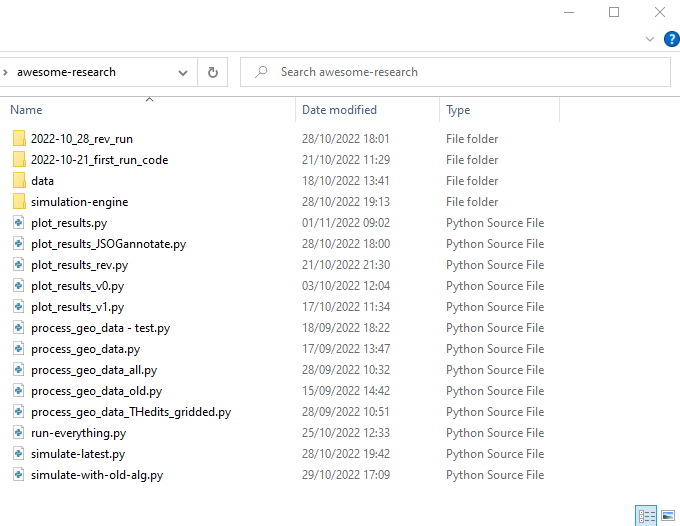
Sure, you can remember which of these files you need to use as you’re in the thick of developing your code. But what about when you come back to it a month later?
… Or 6 months later?
… Or three years from now, when you’ve forgotten all those little bits of working knowledge of the code, and you receive a question from someone who, having ‘just a small query’ about the validity of your findings, asks you to send them the code used to generate the results?
Which files would you send?
Wouldn’t you rather turn back to that folder and find this?
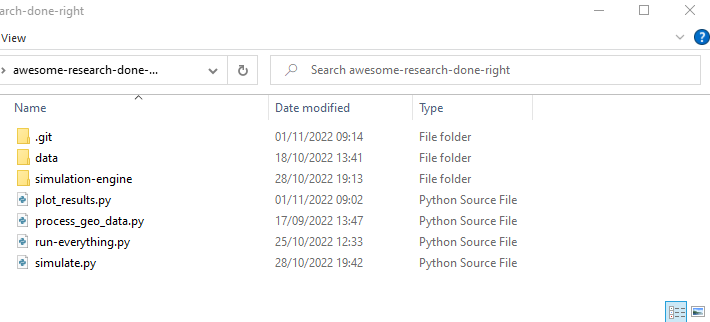
(Note: the .git folder is particular to the version control system Git,
which you’ll learn about in this course!)
Even if you’re much more disciplined about keeping versions of your files than the chaotic example above, it’s worth considering the following:
Your system probably doesn’t help you much when collaborating with others, like when you need to merge changes from others into your code. Version control systems include tools to help with this.
If you work together with others on the same files, do they follow the same conventions for keeping track of versions as you? If everyone is using the same version control system, then this provides consistency of approach.
Let’s face it, keeping up a discipline of manually versioning your files is a drag, and will likely go out the window when the pressure of a deadline starts biting. Using a version control system significantly reduces the effort required to keep a good, orderly record of development, and to combine your work with others’. Sure, it still requires discipline to use a version control system, but like all good disciplines it helps to make your life easier. In quite a short space of time, using a version control system just becomes part of your rhythm of work.
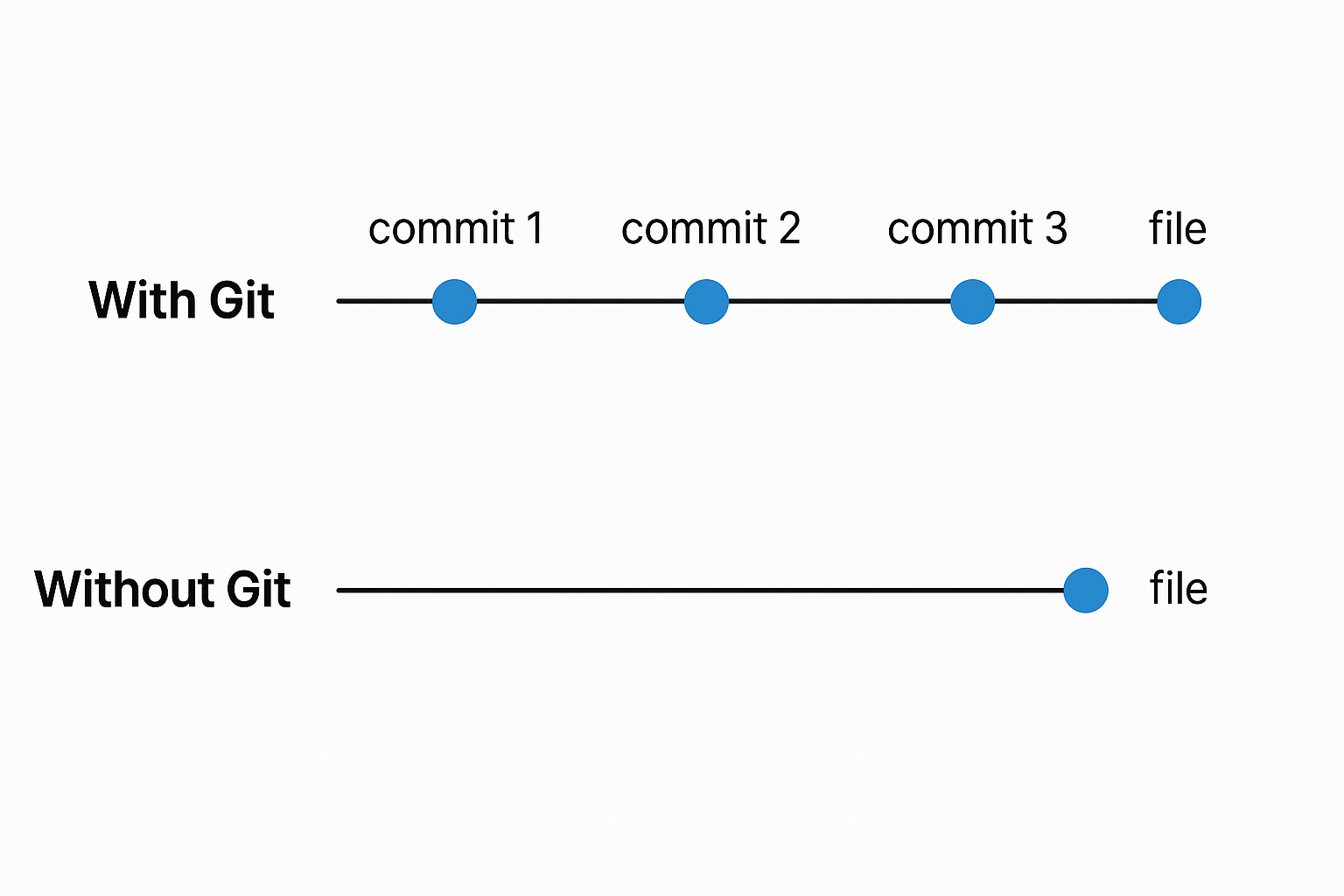
Note for the course#
In this episode we have talked about version control systems being used to keep track of the evolution of files in general. Going forward, we will often discuss the use of version control in the context of developing code for software, which is arguably the most common context in which version control systems are used.

