Components of an R Markdown Document - A Visual Prelude#
So far we have installed the rmarkdown package for producing Markdown documents in R, and used it to initialise a blank R Markdown document. It is worthwhile noting that, whereas standard Markdown files hold the .md file extention, raw R Markdown documents instead carry the .Rmd file extension.
What does a complete R Markdown document look like?#
Adding contents to a raw R Markdown file will ultimately lead to something in the RStudio window that looks like the following:
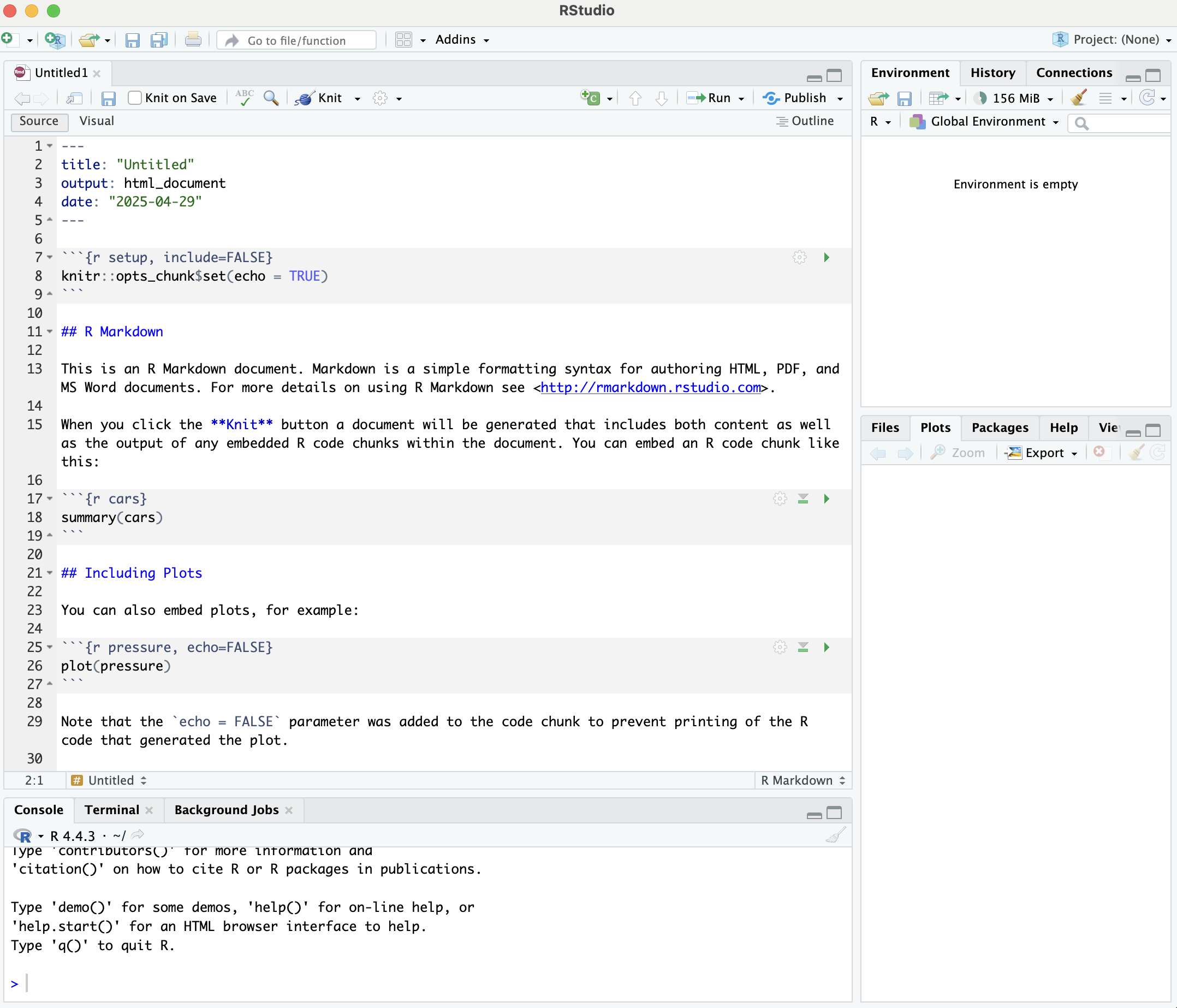
What are the main components of an R Markdown document?#
The above image provides a snapshot of the core components that make up an R Markdown document, namely:
The YAML header
Formatted plain text
Embedded code
We will explore each of these in more detail throughout the course of this workshop.
